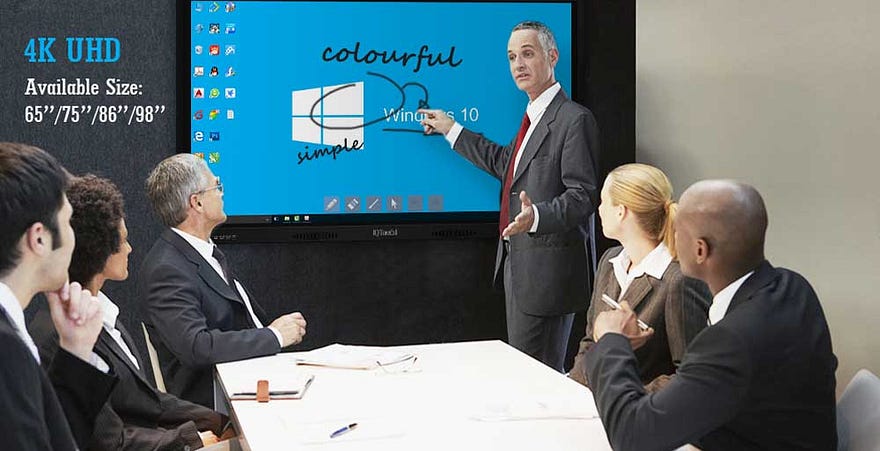
LCD touch panels have emerged as accelerators in the learning and development of students within schools, colleges, and universities. Students of all ages are comfortable with the interface and are natural touch screen users.
Students with disabilities, including those with cerebral palsy and those suffering from complete paralysis, have been able to continue learning, thanks to advancements in touch screen solutions leveraging specialized software.
Touch screen devices have proven to be a complementary addition to traditional learning within the educational system. Instructors can use touch screens to increase student participation and improve overall collaboration within the classroom.
Studies have shown that students learn faster and learn more when they are active participants.
Students with disabilities, including those with cerebral palsy and those suffering from complete paralysis, have been able to continue learning, thanks to advancements in touch screen solutions leveraging specialized software.
Touch screen devices have proven to be a complementary addition to traditional learning within the educational system. Instructors can use touch screens to increase student participation and improve overall collaboration within the classroom.
Studies have shown that students learn faster and learn more when they are active participants.
Used as digital whiteboards
Ideal for education environments, touch interfaces allow students to intuitively use pens and fingers to write, and erasers or palms to erase, just like with a normal chalkboard. With no complicated dropdown menus to navigate or buttons to press, the learning process can become fun and engaging as well as collaborative, as these whiteboards support multiple users.
Ideal for education environments, touch interfaces allow students to intuitively use pens and fingers to write, and erasers or palms to erase, just like with a normal chalkboard. With no complicated dropdown menus to navigate or buttons to press, the learning process can become fun and engaging as well as collaborative, as these whiteboards support multiple users.
Used as interactive displays
Can help teachers and students work collaboratively on projects and presentations. Many productivity applications such as Microsoft’s OneNote and PowerPoint have native support for both touch and styluses so using a touch technology that supports both can ensure that the maximum capability of these programs is utilized.
Can help teachers and students work collaboratively on projects and presentations. Many productivity applications such as Microsoft’s OneNote and PowerPoint have native support for both touch and styluses so using a touch technology that supports both can ensure that the maximum capability of these programs is utilized.
评论
发表评论