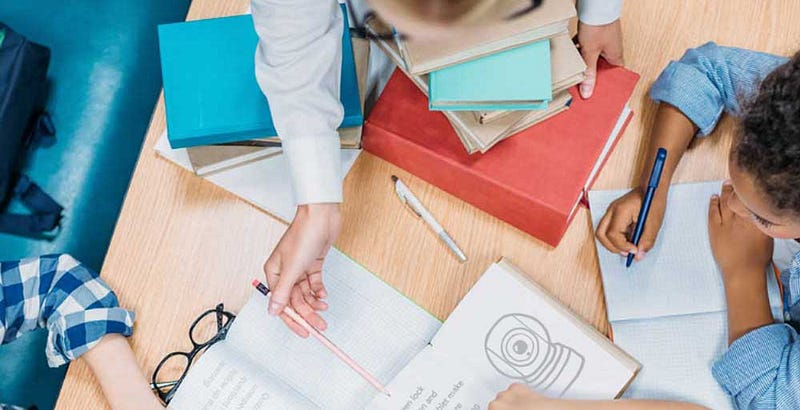
Interactive whiteboards are more than just an enhanced way to display and interact with a digital image. As with all educational technology, interactive whiteboards need to be used as a tool to facilitate learning, and certain features may be more helpful to a classroom than others.
Interactive displays can be important tools for classrooms, by encouraging collaboration and learning among the students.
There are many Supplier for Interactive displays in the market today. However, in order to choose from these options, it is crucial to understand the basic requirements for your educational institution.
1. Classroom Size
What is the average size of your classroom? This should serve as the basis for choosing the size of the screen you choose. Generally, flat panels in the range from 55’’ to 98’’ are suitable for mid-size classrooms, allowing even students at the back to see the screen clearly.
2. Interactivity
The class format is another consideration to keep in mind while making your final decision. For instance — Are you expecting to have many interactive projects, with groups of 10 or more? In this case, it would be a good idea to go for an AV solution, which offers multiple touch points for your students to work together at a time.
3. Resolution
Screen resolution can change the viewing experience completely — offering sharpness and clarity in the display. You can work with your vendor/distributor to understand the suitable level of resolution you should take up. A good option is to go for either an HD display (1920 x 1080 pixels), commonly called 1080p, or an Ultra HD display usually 3840 x 2160 pixels or known as 4K.
Once you have decided your requirements in terms of the above points, it becomes easier to shortlist the right brand for your business.
No matter where you are, we can help! Drop us a quick free demo request here.
评论
发表评论