IQAiO dual-screen interaction solution – 150’’ ultra-wide space flexible for projection / marker writing
Welcome to use IQAIO, with interactive teaching platform, we can share dual-screen interactive solution which supports five mode projections. More flexible experience will be obtained through this solution. You only need one projector- ultra-short laser projector IQProjector V2.
1.Dual screen sync: dual-screen display in sync, which can solve the problem that students sitting in the corner of the classroom can’t see the whole blackboard.
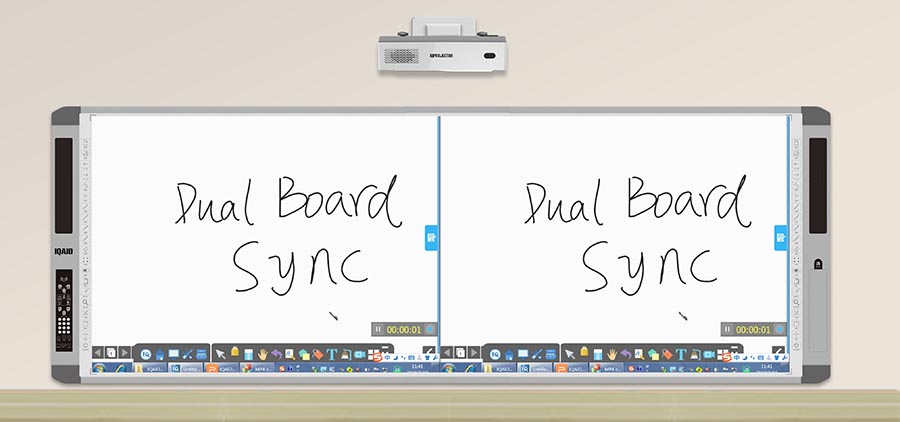
2.Dual screen extension: Large screen supports ten students to write down on the board at the same time, Ensuring high efficiency in class.
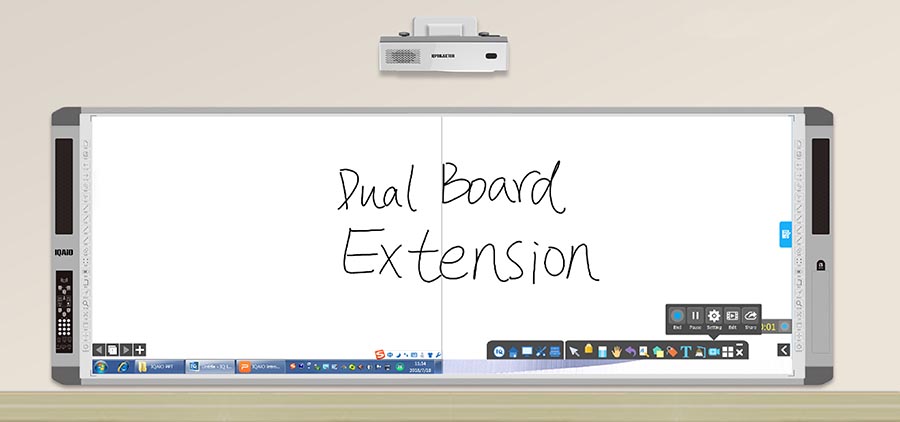
3.Dual screen interaction: PPT can be displayed on one side, while the IQ interactive board software worked normally on the other side.
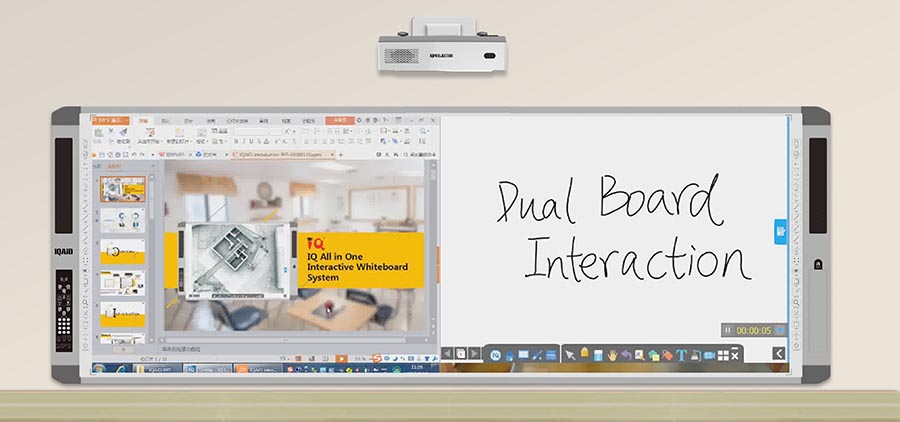
4.left screen only: disable right screen projection, teachers can write with markers.

5.right screen only: disable left screen projection, teachers can write with markers.
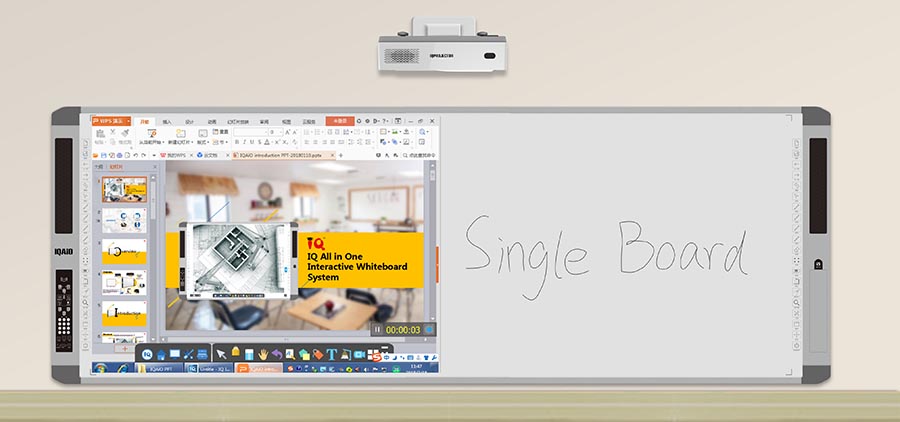
No matter what activities you are doing, the dual-screen interactive solution can empower your class.
Screen –off function:
We have got a magic function to improve the class more efficiency. When students study by themselves or teachers need to write with markers, no need to turn off the projector, Press five finger-tips on the whiteboard for three seconds. the screen-off function can easily turn our interactive whiteboard into a normal one, disable the touch function. With marker writing on the board. Using the same hand gesture again can enable the whiteboard projection.


Large lecture theatre display solution
The 150 inch super-wide dual-screen interaction are displayed synchronously with IQTouch, enabling each student sitting in the classroom to have a stronger interactive experience.

Know more about IQAiO all in one whiteboard system: click here
Welcome to contact us to have more details. iqboard@iqboard.net
评论
发表评论